之前出过一期使用 Travis CI自动化部署hugo静态博客 ,好久没有更新博客了,今天发现 travis-ci 没有自动触发,查询之后发现 tranvis-ci 已经改变了收费规则 🙈 之前还能奏效的配置也都失效了,非付费用户需要寻找替代品了
前段时间也用过GitHub推出的Actions服务,引用其他开源的项目编译过路由器固件,感觉很方便,这次也研究下,用Actions来自动生成hugo博客静态网站
其实GitHub Actions里已经集成了一些常用的自动化配置,可以在仓库->Actions搜索框中搜索hugo
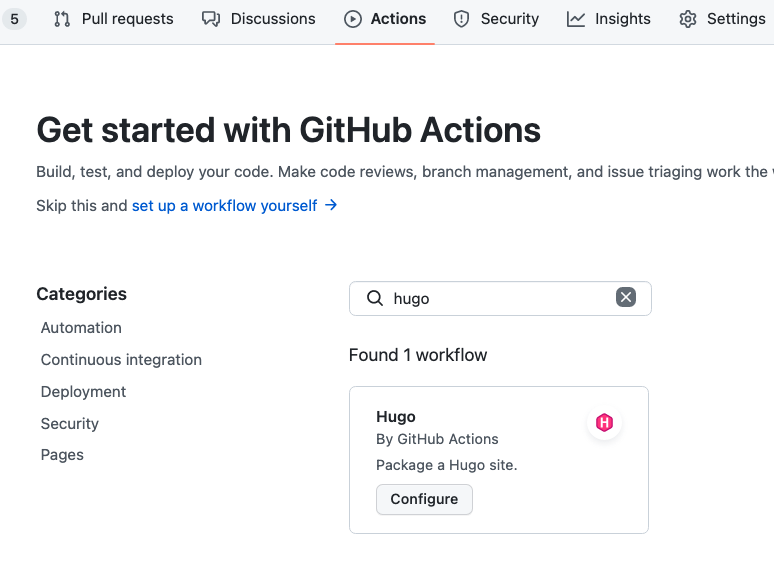
点击后会引导用户在仓库目录下创建一个文件 opso-code.github.io/.github/workflows/hugo.yml,麻烦的是我之前markdown文件是放在source中,master只放生成的静态文件,Github Actions 只读取解析默认分支下 .github/workflows/*.yml(非默认分支下提交在Actions里没有解析),所以还是需要重命名,删掉 master,重命名 source -> master
$ git branch -m source master
$ git fetch origin
$ git branch -u origin/master master
$ git remote set-head origin -a
由于我的主题依赖的版本比较旧,需要指定hugo版本为0.74.3版本,其他都是默认
# Sample workflow for building and deploying a Hugo site to GitHub Pages
name: Deploy Hugo site to Pages
on:
# Runs on pushes targeting the default branch
push:
branches: ["master"]
# Allows you to run this workflow manually from the Actions tab
workflow_dispatch:
# Sets permissions of the GITHUB_TOKEN to allow deployment to GitHub Pages
permissions:
contents: read
pages: write
id-token: write
# Allow one concurrent deployment
concurrency:
group: "pages"
cancel-in-progress: true
# Default to bash
defaults:
run:
shell: bash
jobs:
# Build job
build:
runs-on: ubuntu-latest
env:
HUGO_VERSION: 0.74.3
steps:
- name: Install Hugo CLI
run: |
wget -O ${{ runner.temp }}/hugo.deb https://github.com/gohugoio/hugo/releases/download/v${HUGO_VERSION}/hugo_extended_${HUGO_VERSION}_Linux-64bit.deb \
&& sudo dpkg -i ${{ runner.temp }}/hugo.deb
- name: Checkout
uses: actions/checkout@v3
with:
submodules: recursive
- name: Setup Pages
id: pages
uses: actions/configure-pages@v1
- name: Build with Hugo
env:
# For maximum backward compatibility with Hugo modules
HUGO_ENVIRONMENT: production
HUGO_ENV: production
run: |
hugo \
--minify \
--baseURL ${{ steps.pages.outputs.base_url }}
- name: Upload artifact
uses: actions/upload-pages-artifact@v1
with:
path: ./public
# Deployment job
deploy:
environment:
name: github-pages
url: ${{ steps.deployment.outputs.page_url }}
runs-on: ubuntu-latest
needs: build
steps:
- name: Deploy to GitHub Pages
id: deployment
uses: actions/deploy-pages@v1
提交后查看状态,静态文件会自动部署到 Pages服务中,而不是像以前,单独部署到gh-pages 等分支中
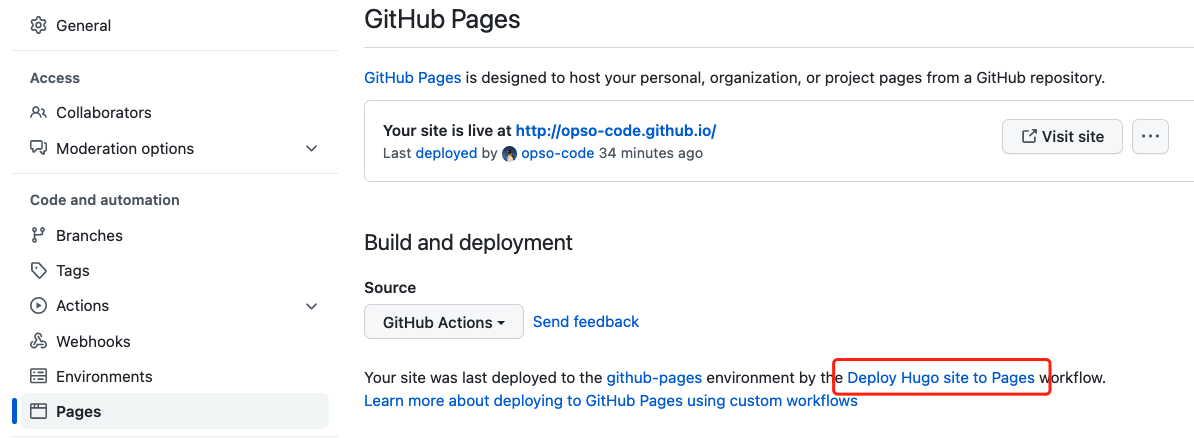
🚀 Nice GitHub !